Can I skip, edit, or change my subscription?Updated a year ago
Yes, please log into your account.
Select "Manage Subscriptions"
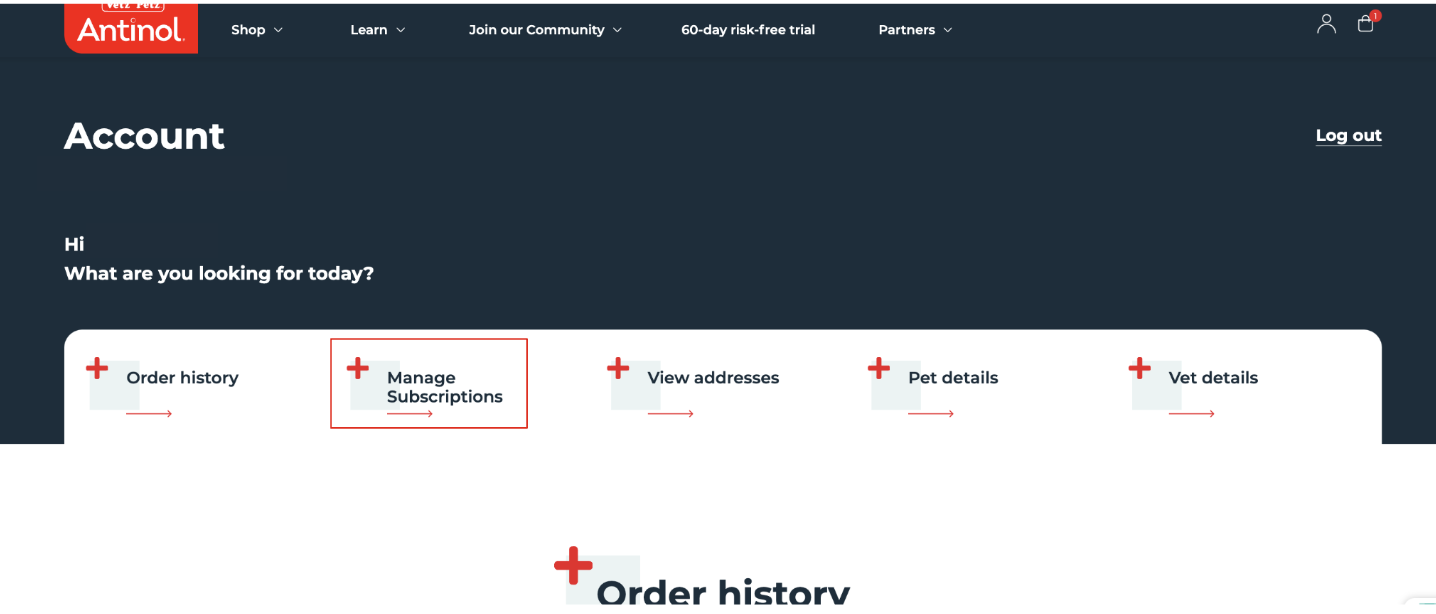 Select "Upcoming Orders"
Select "Upcoming Orders"
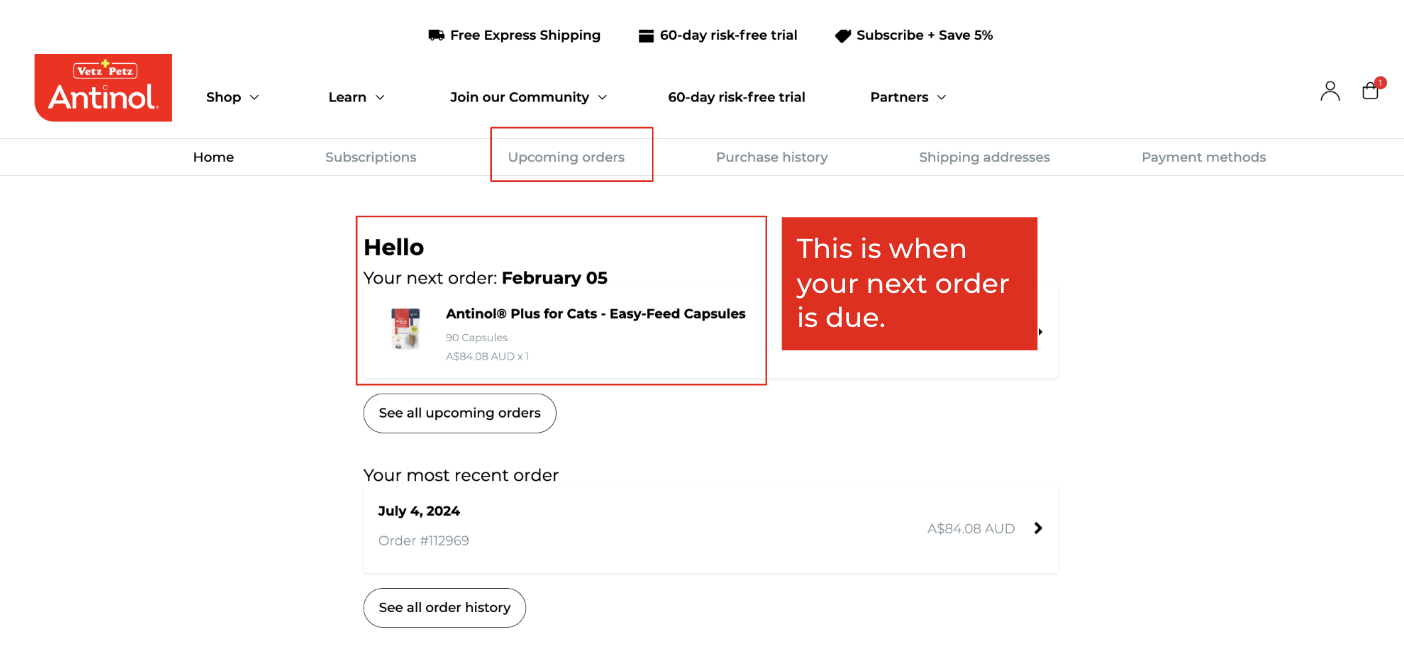
Select "Edit" on your subscription
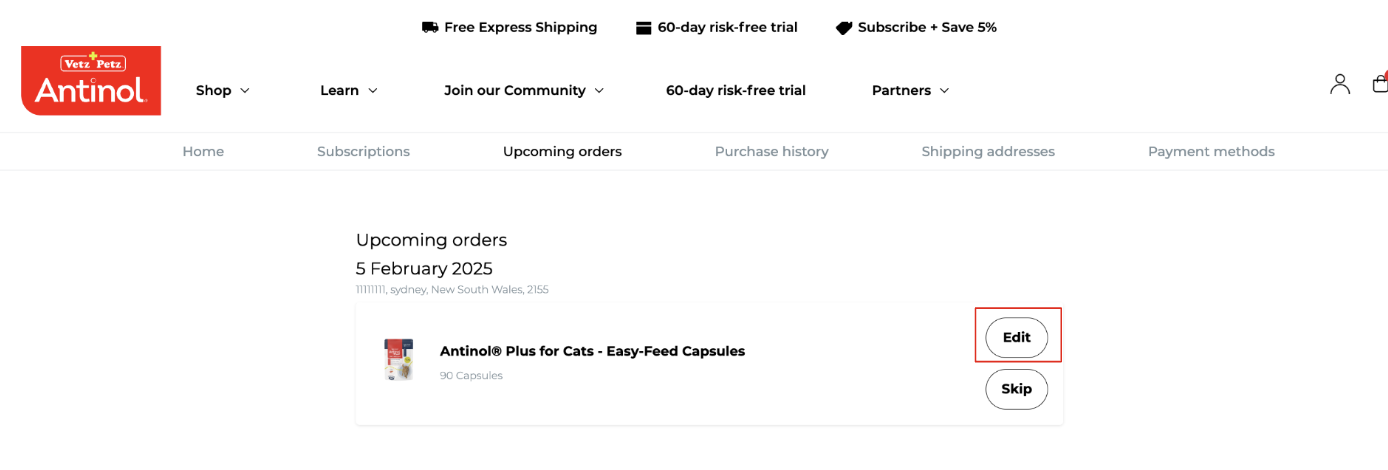
Select "Order Date"
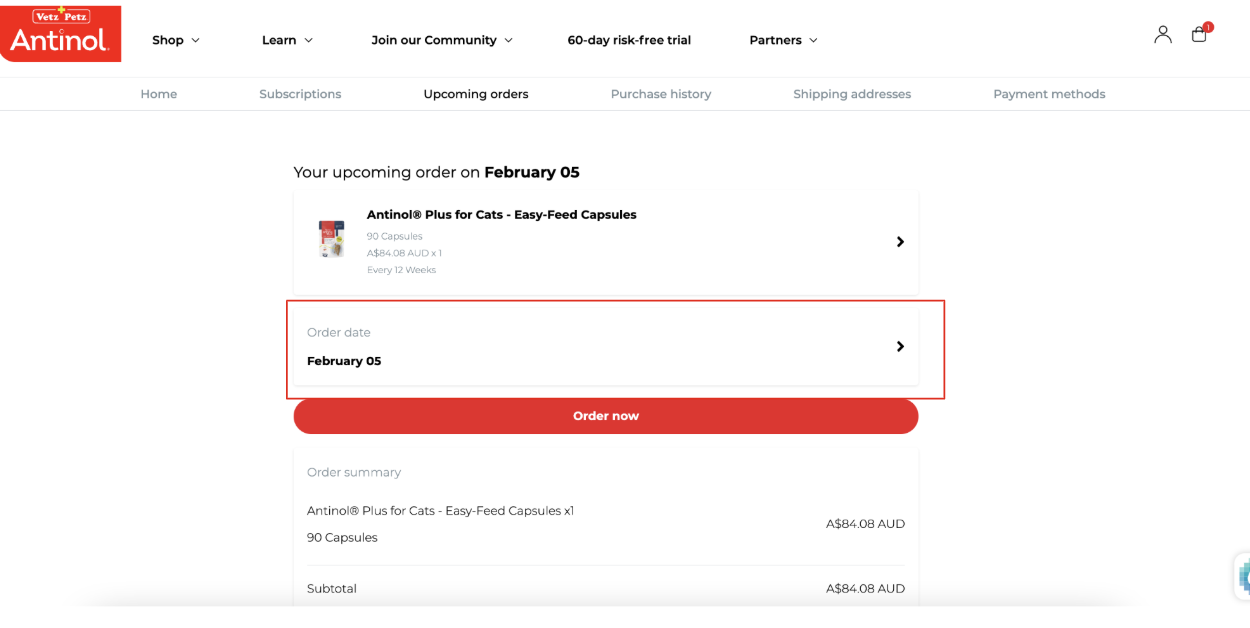
A slide-out calendar will appear where you can select what date you want to update your next order to be.
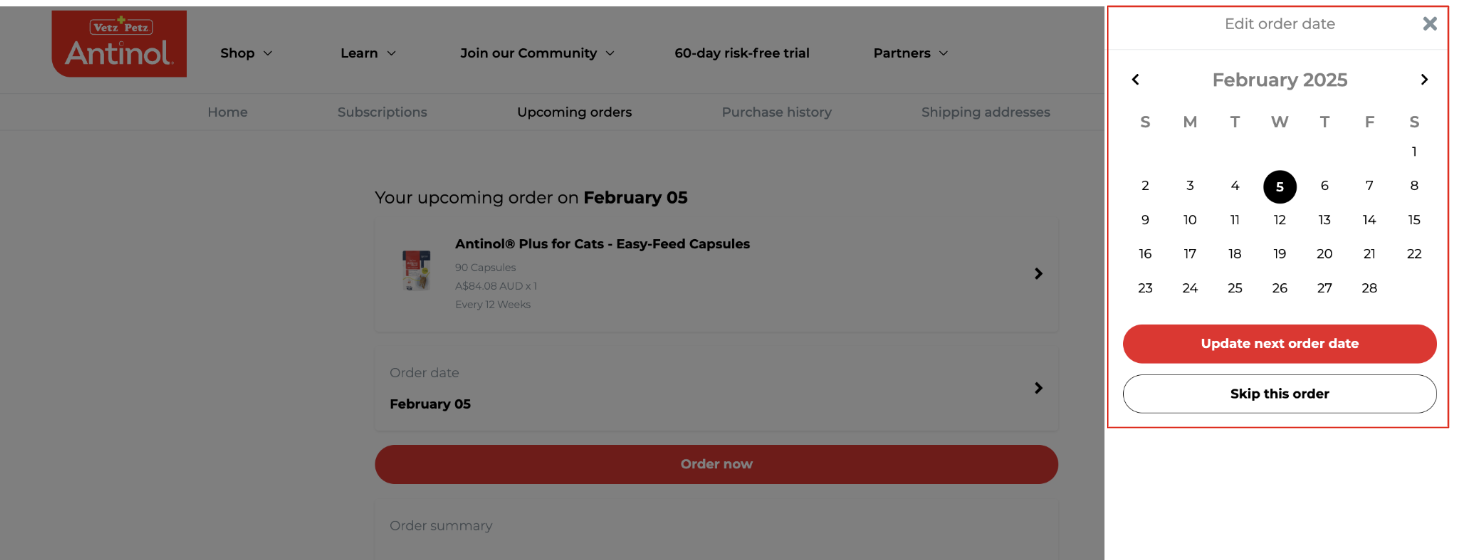
Select "Update your order date" and you will be able to see these changes reflected back on the "Home" page.
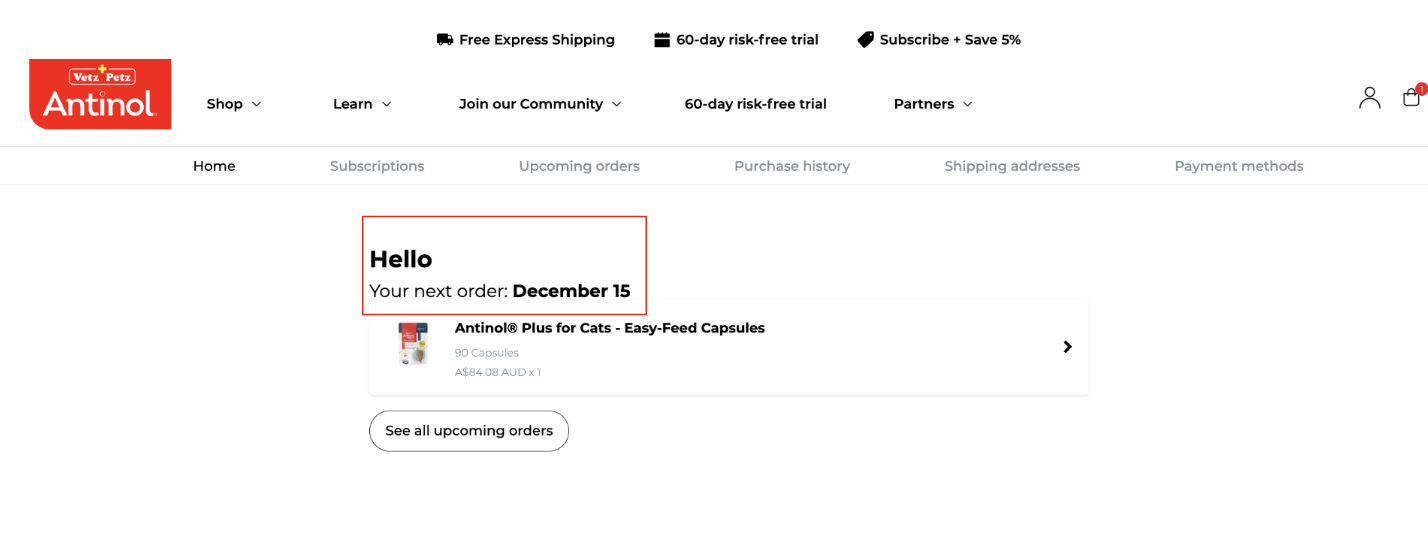 Still need help? Contact us and let us know how you would like us to amend or change your subscription.
Still need help? Contact us and let us know how you would like us to amend or change your subscription.